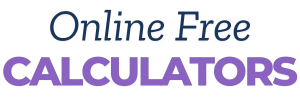🎮 Bottleneck Calculator

Ultimate Bottleneck Calculator – Find Your CPU & GPU Balance for Peak Performance!
Are you experiencing lag or frame drops in your games? Use our Bottleneck Calculator to analyze your CPU & GPU compatibility and find out if your hardware is limiting your gaming performance. Simply select your processor (Intel or AMD), graphics card (NVIDIA or AMD), and screen resolution (1080p, 1440p, or 4K) to get an instant bottleneck percentage. Optimize your PC build and enjoy a seamless gaming experience with the right hardware balance!
Frequently Asked Questions
What is a bottleneck in gaming PCs?
A bottleneck occurs when either the CPU or GPU is significantly weaker than the other, limiting overall system performance and causing FPS drops or lag.
How do I check if my CPU or GPU is bottlenecking?
You can use our Bottleneck Calculator to check if your CPU is limiting your GPU or vice versa. Just select your hardware and resolution for an instant analysis.
Can a bottleneck be fixed without upgrading hardware?
Yes! You can reduce bottlenecking by adjusting in-game settings, overclocking components, or ensuring background applications aren’t consuming system resources.
Does screen resolution affect bottlenecking?
Yes, higher resolutions like 1440p and 4K put more load on the GPU, reducing CPU bottlenecks, while lower resolutions (1080p) often highlight CPU limitations.
Which CPU-GPU combos are best to avoid bottlenecks?
A balanced build depends on your budget and needs. Use our Bottleneck Calculator to find the best match for your gaming or productivity setup.